If you’ve read a couple of my blog posts or watched a couple of my YouTube videos, you would know that I am a huge fan of the productivity app, Notion. Notion is an all-in-one productivity tool that I use to manage my life, career, and my business. What I love about Notion is its endless use cases as well as the amount of flexibility and customization. If you’re looking to figure out which templates will transform your productivity, keep reading this blog post where we’ll be discussing five powerful Notion templates that will transform the way you manage your tasks and boost your efficiency like never before.
When people tell me that they are just now getting started with using Notion, I’ve found that they seem a little bit confused about getting started which is something I totally understand. When you are just starting with Notion, you’re pretty much given a blank slate that you then have to build on top of. If you’re someone who gets overwhelmed with having a blank slate, I recommend starting with a template and then adding your customizations on top of it. There are tons of templates that exist within Notion and are also being sold online.
The power of Notion for productivity
Whether you’re a student, freelancer, or professional, these Notion template ideas are designed to cater to your specific needs. Whether you’re looking to manage your projects, keep track of your goals, or even build better habits, you can customize your Notion workspace in order to suit your specific needs.
There are tons of digital tools and apps that you can use to do very specific things. For example, apps like Trello, Todoist, Asana, and ClickUp can help you perform one specific function that will boost your needs and I see that with a lot of the people that I work with. However, one of the best things about Notion is that you no longer have to juggle multiple apps and platforms. You can centralize all of your tasks, notes, and reminders in one single place.
When you use Notion templates, you’re increasing your productivity tremendously. With a Notion template, you’re reducing the need for repetition, but you’re also ensuring that like-minded ideas and thoughts remain organized and in the same space. Having a template can allow you to keep track of your progress and make sure the information you need is in one specific place. With Notion templates you can say goodbye to chaos and hello to a more organized and efficient work life.
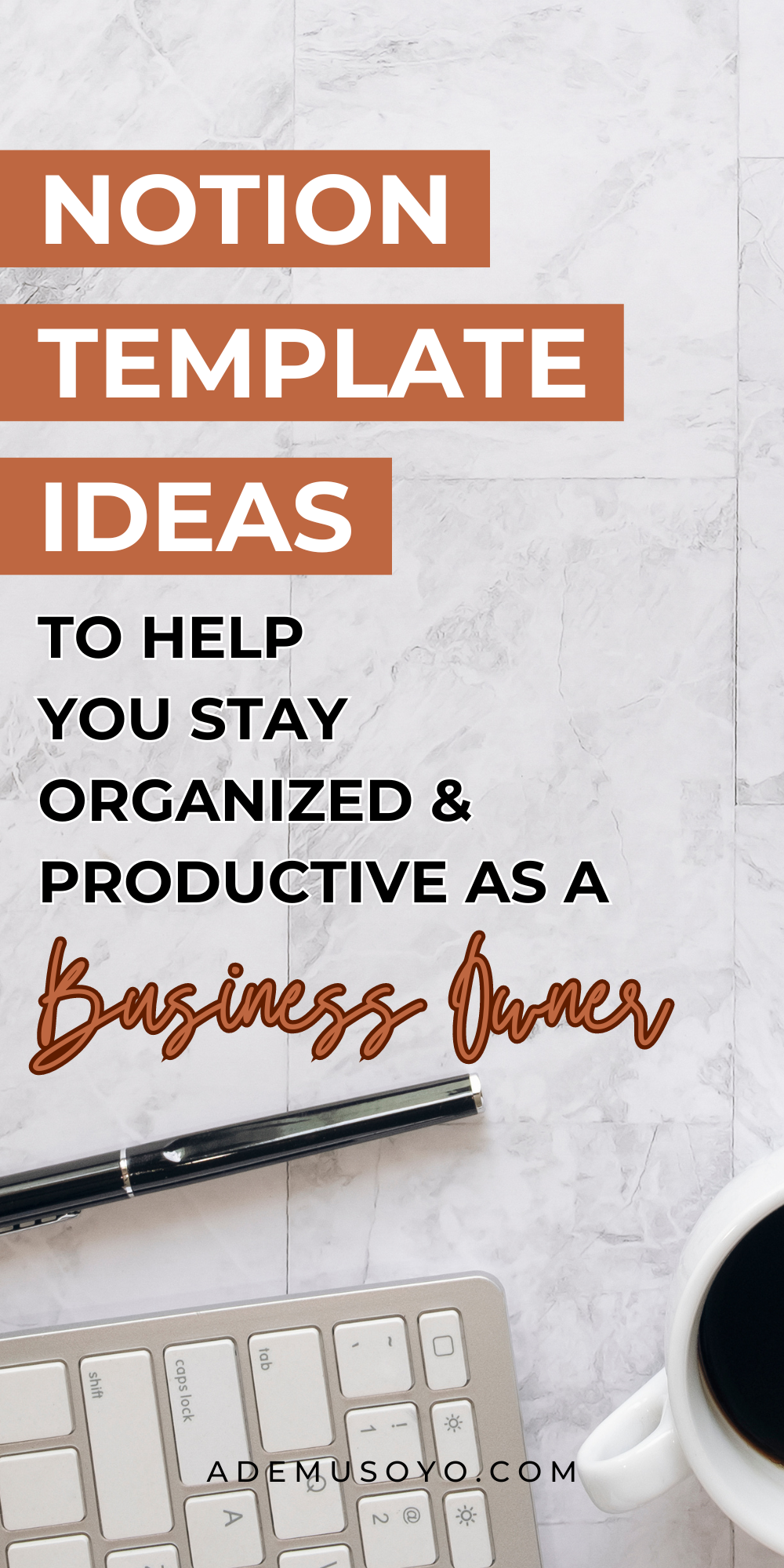
5 Notion templates for productivity
As a long-time Notion user, I have built so many different templates for both personal and professional use cases. While not all templates get used as frequently as others, I’ve found that having them gives me a sense of comfort knowing that when I need them they will be there. If you’re someone who is just starting out with Notion, the 5 templates that I recommend in your Notion workspace are:
- Task Manager
- Habit & Goal Tracker
- Content Manager
- Online Business Hub
- Weekly/Daily Planner
Task Manager Notion Template
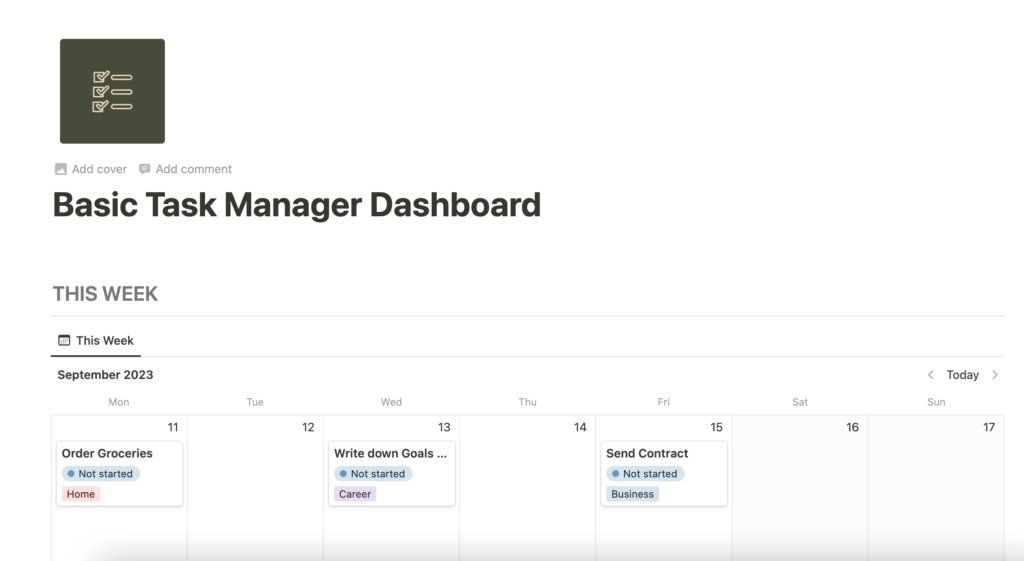
When talking with friends and clients, I’ve seen that task management is a common challenge that many people face, as it can often lead to feelings of overwhelm and hinder productivity. Managing your tasks effectively is one of the key factors in boosting your productivity, and Notion makes it incredibly easy to do so. By utilizing a Task Management template, you can take control of your daily planning and enhance your task prioritization. With a task management template, you have the flexibility to customize your task list according to your needs, allowing you to categorize tasks and allocate your time efficiently.
Not only does having a Task Management template help you stay organized, but it also empowers you to prioritize your tasks effectively. By categorizing your tasks based on urgency, importance, or any other criteria, you can ensure that you’re focusing on the most critical tasks first. This level of clarity and structure can significantly enhance your productivity and enable you to accomplish more in less time. Additionally, having a task management template in Notion allows you to collaborate with others seamlessly. You can assign tasks to team members, set deadlines, and track progress, all within the same workspace. This promotes transparency, accountability, and effective communication among team members, leading to better project management and improved outcomes.
Habit & Goal Tracker Notion Template
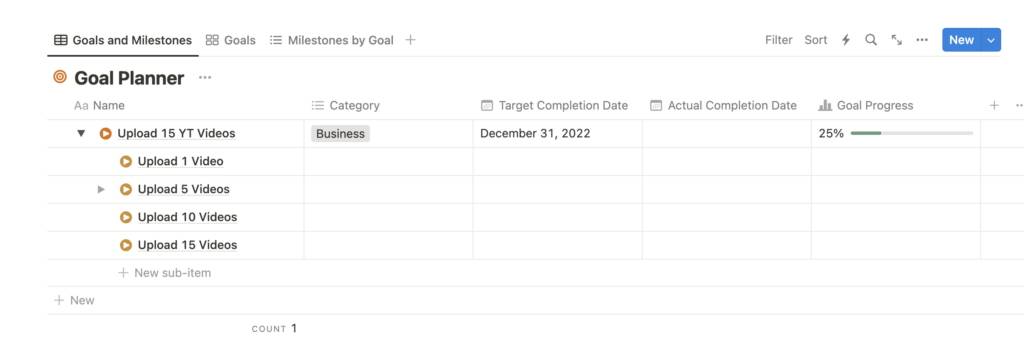
Before having a goals and habits tracker template, setting goals and maintaining habits was something that I personally really struggled with. While I like to consider myself a disciplined go-getter and someone who is always keeping track of things, I found that when it came to setting my own goals and actually holding myself accountable towards them, I used to get really afraid. Now, I see setting and tracking goals as a way to show up for myself and hold myself accountable for my progress. Setting and tracking goals allow you to be more intentional towards your development whether it be for your business or your personal life.
Setting and tracking goals allow you to really take note of your progress while making sure that what you are working on is intentional toward achieving your goals and growing your business. Without having goals, it’s going to be difficult to make sure that you’re aligned with your broader vision which can cause you to feel lost. When you’re trying to work on establishing better habits, having a habit tracker that you update daily helps you stay accountable for the good habits that you want to set. As we all work towards being the best version of ourselves, using Notion as a way to help you see how you’re progressing is a great tool.
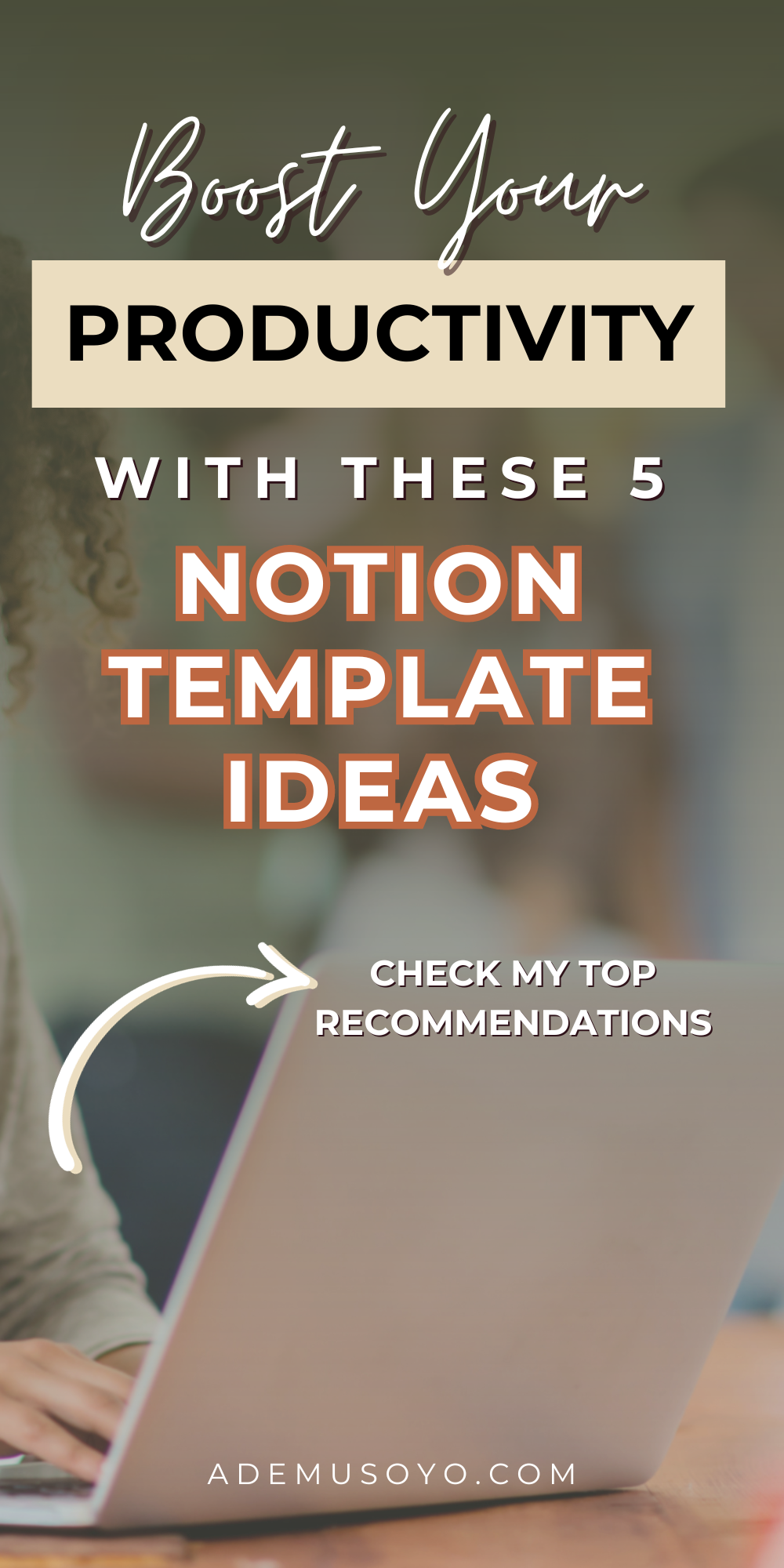
Content Manager Notion Template
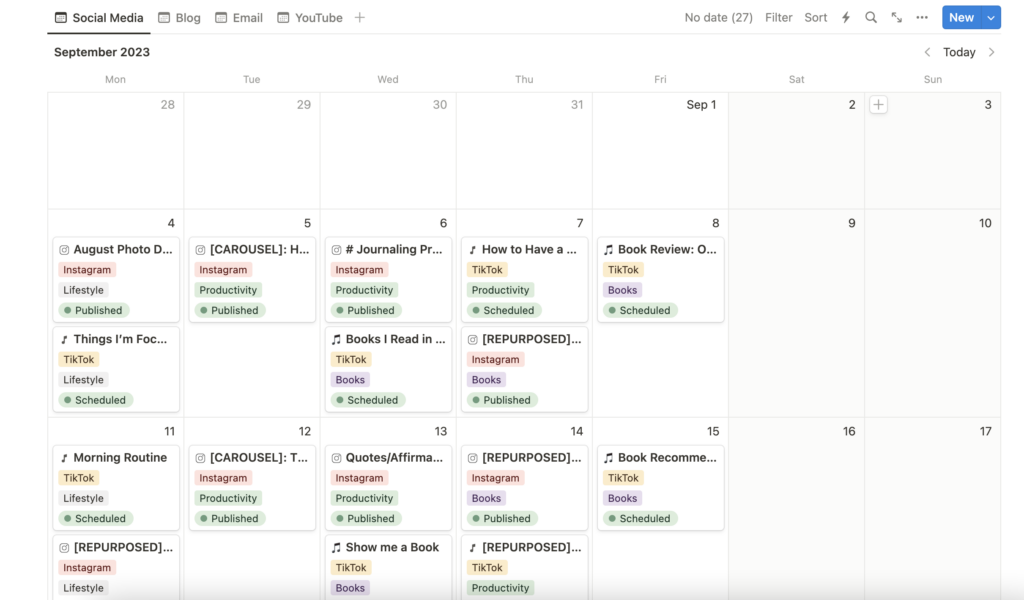
The key to maintaining consistency with your content is not just focusing on creating it multiple times a week. It’s also important to have a system that helps you organize and manage your content consistently. By having a designated place to manage your content, you can ensure consistency and keep your content organized.
Using a content manager template in Notion provides a way to track the content creation process and monitor your analytics in addition to everything else that you have going on within your business. When it comes to creating better content, it’s essential to understand how your audience perceives it and make adjustments accordingly. Having a centralized platform to plan, organize, and track your content is the first step toward achieving consistency and improving its quality.
Online Business Hub Notion Template
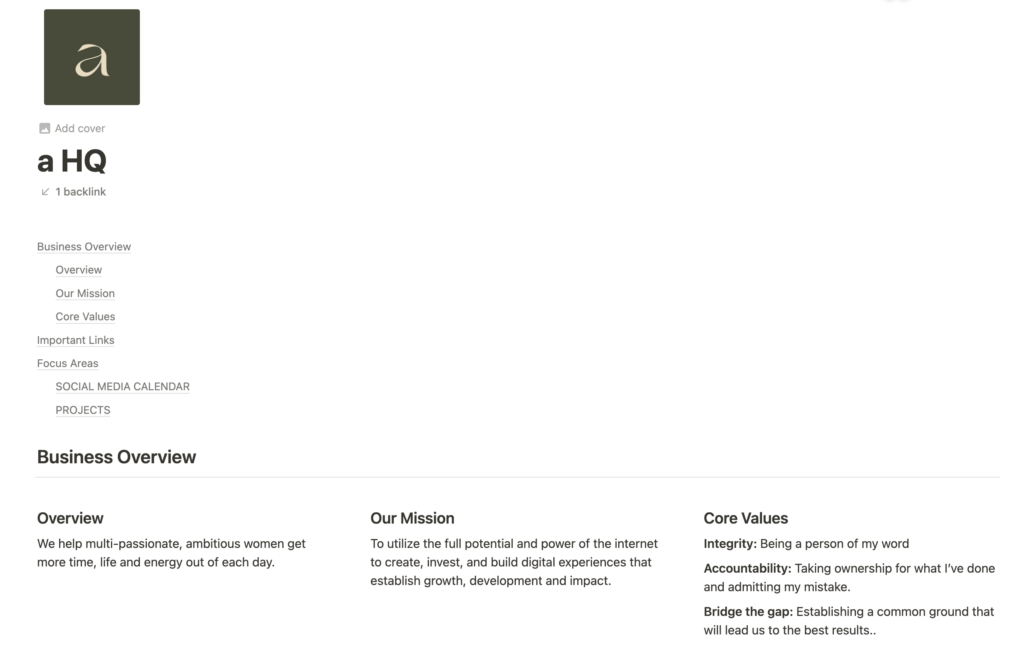
If you’re running a business, having a hub for all of your business essentials is important to stay on top of everything whether you’re running your business alone or with a team. An online business hub provides a centralized place where you can quickly access all the information and tools related to your business. The key to having a successful business hub is to ensure that everything is easily accessible in just 1-2 clicks. With a business hub in Notion, you have the advantage of having one page where you can get a full view of different aspects of your business. These include your operations, marketing, and clients. Having a consolidated view helps you keep track of everything and make informed decisions.
I find that having a centralized Notion Business Hub is necessary. As an entrepreneur and content creator, I need to be able to effectively run a business without getting overwhelmed so that I can have more time for other areas of my life. By having a business hub I’m able to increase my productivity, improve my time management, and have better centralized systems. I highly recommend implementing a business hub in Notion for anyone looking to effectively run their business and optimize their work-life balance.
Weekly/Daily Planner Notion Template
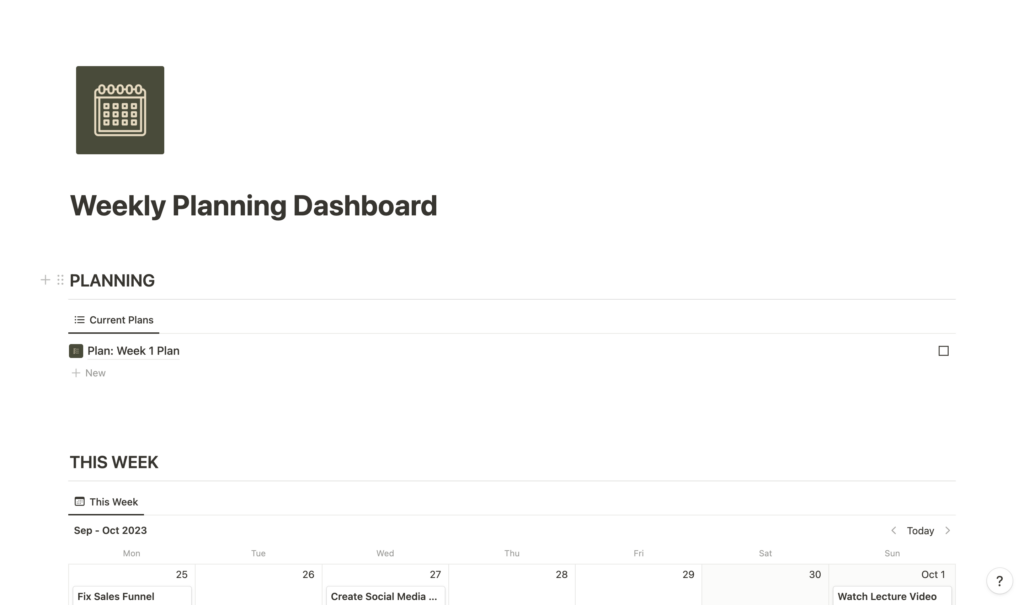
My weekly planning template is the one way that I stay organized from week to week. It has become such a ritual for me to clearly see what I need/want to get done, what obligations I have, and how to better organize my task list so that I stay focused on what’s important on a given day. By dedicating time to plan your week, you gain a sense of direction and purpose which increases your overall efficiency.
Adopting a structured approach to task and commitment management serves a dual purpose: it enhances productivity and sharpens your prioritization skills. This method equips you to proactively recognize potential issues and conflicts and facilitate timely adjustments for a more seamless and productive week. Weekly planning fosters a healthier work-life balance by ensuring dedicated time for both professional and personal pursuits.
Weekly planning doesn’t have to be difficult, in fact, it can be reduced to three simple steps:
- Group your to-do list into buckets (Work, Business, Personal)
- Within each group, organize your tasks as Good, Better, and Great goals
- Designating a day to do each task
Taking 30 mins at the beginning of the week to outline what is at the top of your mind for you this week ensures that you can start the week off on the right foot.
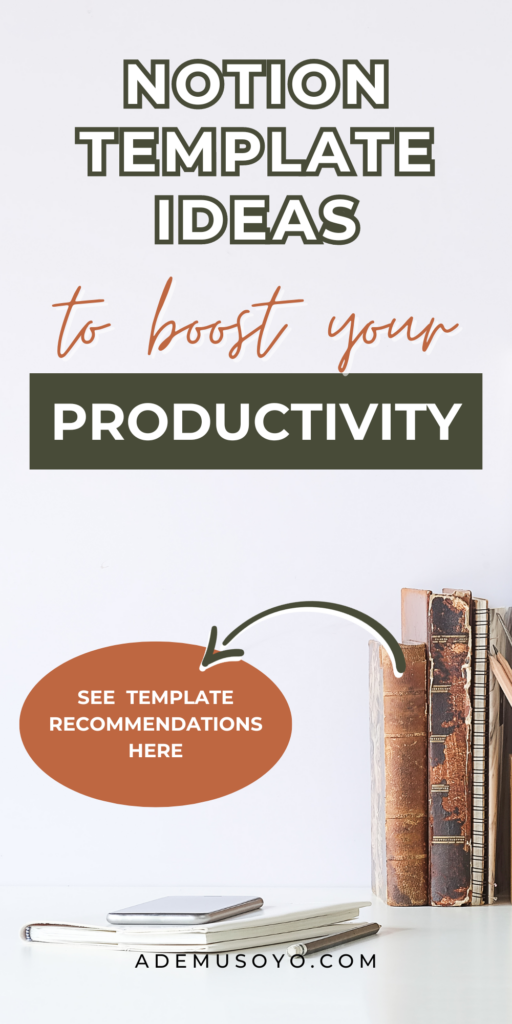
How to customize and use Notion templates
Now that you have these templates in your workspace, you can add your own personal customizations that really align with your own workflow. Here are some ways that you can add more customizations:
- Adding more properties: If you find that there’s another way you want to group items within your database, adding more properties is a great way to do that.
- Creating more relations: If you have two databases that are somewhat related to each other (ex: Projects & Tasks), you can use the relational property for quicker access to both databases.
- Adding Automation: Automations are a great way to up-level your Notion workspace and bring more data into your Notion Workspace.
The possibilities when it comes to customization are endless and as you start to become more comfortable using Notion, you’ll be able to build the best Notion workspace for you.
Closing
Incorporating Notion templates into your workflow can be a game-changer for boosting productivity. Whether you’re a student, freelancer, or business professional, these five Notion templates – Task Manager, Habit & Goal Tracker, Content Manager, Online Business Hub, and Weekly/Daily Planner – offer versatile solutions to help you streamline your tasks, stay organized, and achieve your goals. By leveraging the power of Notion’s customization options, you can tailor these templates to suit your specific needs and create a workspace that works best for you. So why wait? Start using these templates today by heading over to my Notion Template Shop and experience the transformation in your productivity and efficiency like never before.



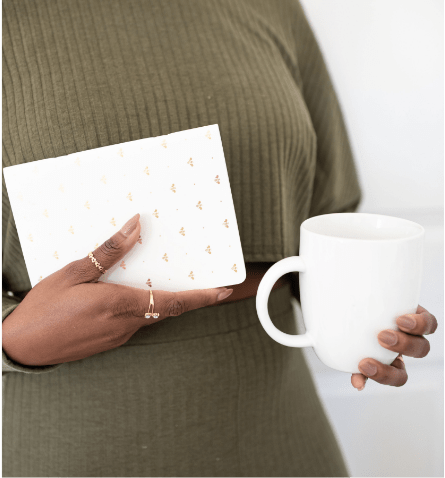
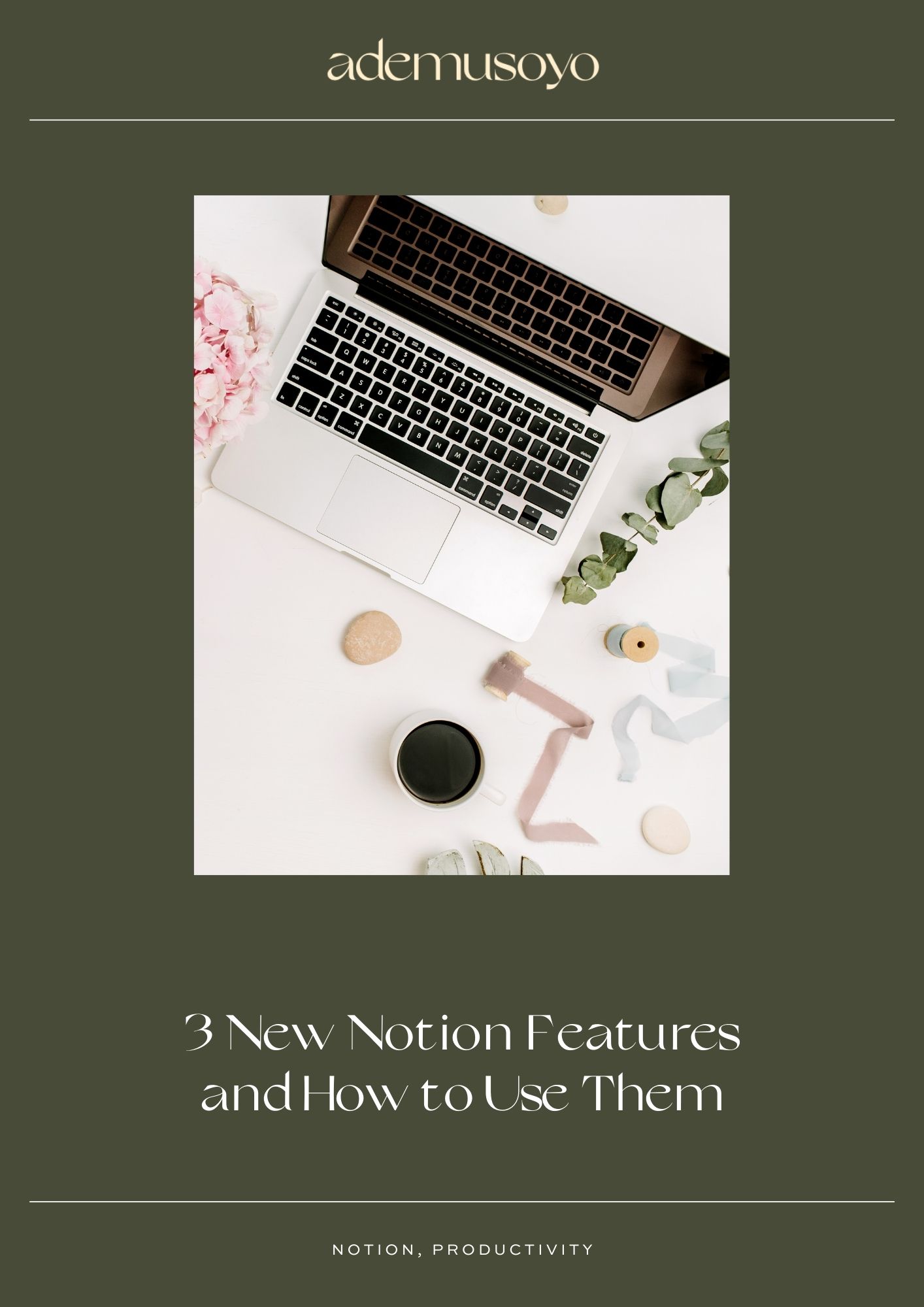
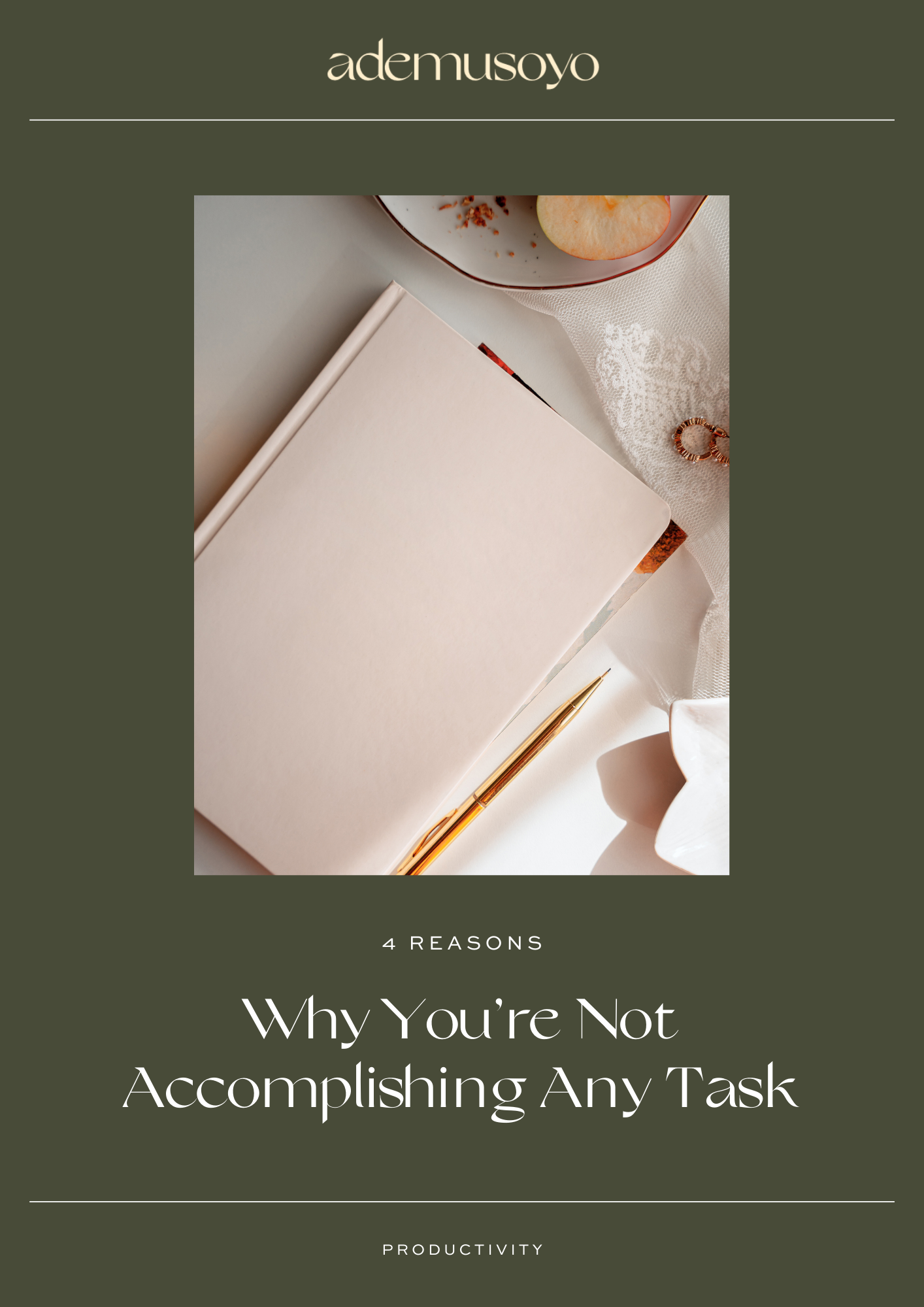
0 Comments